Q. Do i need to Enter my Aadhaar Number while creating an Account at ECG Portal?
Updated: 03 Feb 2024 11:31 PM
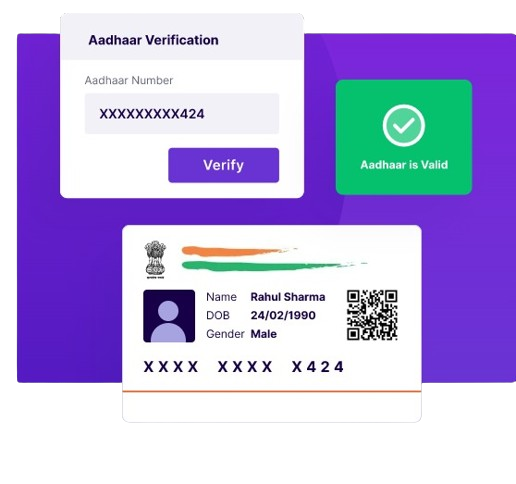
As part of our commitment to ensuring a secure and reliable user registration process, we would like to inform you about the usage of Aadhaar Number for verification purposes, following the guidelines set by the Government of India.
Background: In accordance with the directives from the Government of India, the Aadhaar Number is now designated solely for verification purposes. This strategic measure is aimed at eliminating the potential for multiple or duplicate accounts associated with a single user at ECG Portal.
Implementation: The Aadhaar verification process is designed to enhance the security and reliability of user registrations, aligning with the regulatory framework established by the government. We want to assure you that your Aadhaar information will be used exclusively for account verification and will be handled with the utmost privacy and security standards.
Verification Process: When you provide your Aadhaar Number, it will not be verified immediately. However, if any suspected or unusual activities are detected in your account, it will be promptly blocked your registered account at ECG Portal. Under such circumstances, users are required to submit Masked Aadhaar Photocopies in JPEG, PNG, or PDF format for further verification.
During the verification process, your account will remain locked until the details provided or match the required criteria. We kindly request all users to refrain from using random numbers, as entering the 12-digit Aadhaar Number automatically locks the fields, rendering them unalterable later on.
Submission of Masked Aadhaar Photocopies: If your account is flagged for suspicious activities, submitting the Masked Aadhaar Photocopies in the specified formats is mandatory for the verification process.
Important Points to Note:
- Only valid Aadhaar Numbers, which are generally accepted as public documents for proof of identity, should be provided.
- Once a 12-digit Aadhaar Number is entered, the fields will be locked automatically, and modifications cannot be made thereafter.
For additional information and comprehensive guidelines on Aadhaar Number usage, please refer to the official document provided by the Unique Identification Authority of India (UIDAI) via the following link: https://uidai.gov.in//images/pressrelease/Press_Release_2022_24_Nov_2022.pdf
We would also like to inform you about the Aadhaar verification process at EXAM360® (INDIA) and the necessary steps to ensure a secure and seamless experience.
Verification Process Overview: EXAM360® (INDIA) does not initiate direct call or contact with customers for Aadhaar verification. In the event that your account is locked, it is your responsibility to contact our dedicated support team through the ECG Portal. Our team will guide you through the necessary steps to verify your account as per the Government of India guidelines (UIDAI Guidelines).
Customer Support Contact: If your account is locked, kindly reach out to our dedicated support team via the ECG Portal for assistance. Our executive may request you to share the Aadhaar OTP during the conversation for verification purposes only.
Official Guidelines: We adhere to the guidelines set by the Unique Identification Authority of India (UIDAI). For detailed information, please refer to the official document: https://uidai.gov.in//images/pressrelease/Press_Release_2022_24_Nov_2022.pdf.
Caution Against Scams: EXAM360's official team will never initiate direct calls to customers for Aadhaar verification or request any confidential information such as PIN or Bank OTP or any Personal or Security information. If you receive any such calls, please consider them fraudulent. Do not share personal information or OTPs with unknown individuals.
Account Limitations: Until the verification process is completed, your account will function with certain limitations. For example, in a month, users cannot file more than 10 complaints, and other restrictions may apply. To have a verified account with Green Tick without limitations, kindly contact our dedicated support team for further assistance.
We appreciate your cooperation and diligence in maintaining the security of your account. If you have any concerns or queries, please feel free to contact our support team through the ECG Portal.
Thank you for your understanding and cooperation.
