🚀 Becoming Part of the EXAM360 Crew: Your Step-by-Step Guide
Updated: 08 May 2025 01:11 AM
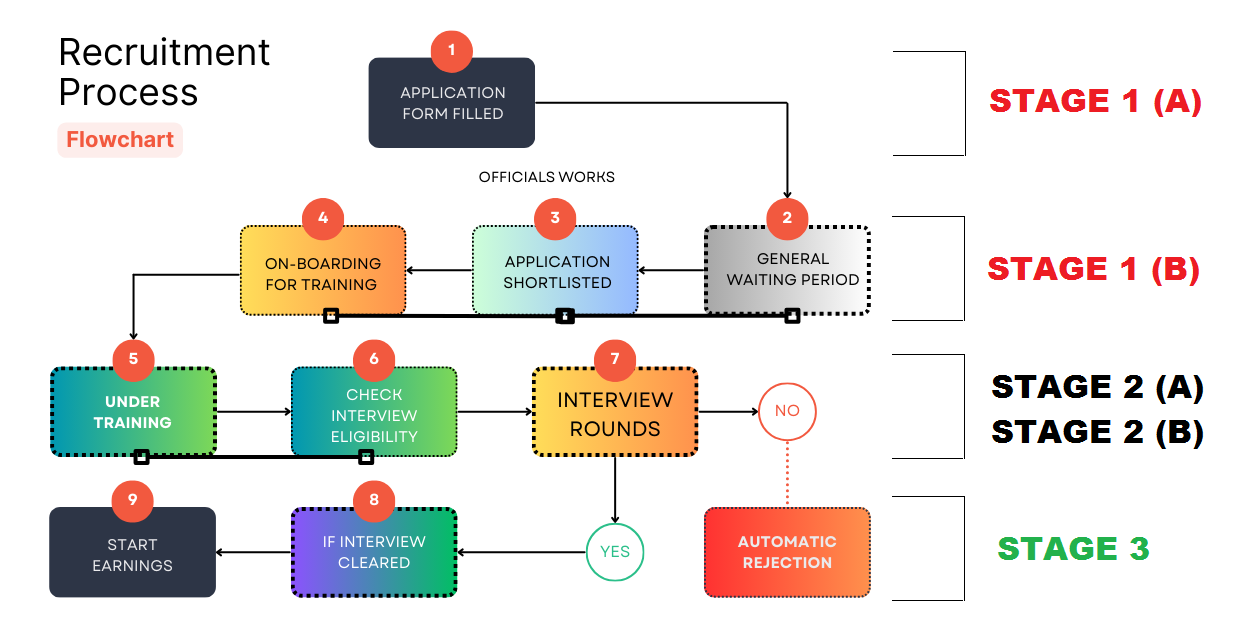
EXAM360 has designed a structured roadmap to identify and onboard genuine candidates who are truly in need of a job opportunity. The process is divided into three key stages:
FIRST STEP
Stage 1 (A): Submit the Online Application Form
This is the initial step where candidates express their interest by filling out the application form. Once submitted, our official team will carefully review the application based on the provided details and the applicant’s level of interest.
REFERENCE ARTICLES:
☛ Basic Knowledge Required & Eligibility Criteria For Work From Home' - Click Here
☛ Key Difference Between Work From Office V/S Work From Home - Click Here
☛ Top Benifits of Work From Home / Work From Office - Click Here
☛ FAQs (Frequently Asked Questions) - Click Here
Stage 1 (B): Seat Availability & Training Module Allotment
Our Onboarding Team checks seat availability and assigns a training module based on the applicant's interest and system capacity.
☛ If everything goes smoothly, a temporary User ID and Password will be created within 0–72 hours. You will receive an email notification, provided you’ve submitted a valid email address. An executive may contact you if there are any issues. You will receive complete guidance on how to log in and navigate the workflow from our onboarding team. However, due to a high volume of applications, our officials may occasionally be unable to contact you directly. In such cases, updates will be sent via email or WhatsApp message. It is the applicant's responsibility to stay active and regularly check both email and WhatsApp if you have applied for any position at EXAM360. Typically, a temporary "Trainee Account" is created within 0–72 hours, which is intended solely for training purposes.
Note - Once Application Submitted, User's Need to Self Install the Back Office Android Application in Android Mobile Phone using the Given Guidelines. - Click Here to Download E-Learn
SECOND STEP
Stage 2 (A): Video Training on E-Learn Platform
After receiving login credentials through E-mail, users must log into the E-Learn Platform via the Android app and begin their training.
☛ Each video must be watched at least twice. Our system is designed to filter out non-serious or non-genuine candidates by tracking watch time and engagement.
For your first login, the platform is secured to track watch history, and you will be required to collect a one-time login OTP from the System Admin. After initial access, you are expected to watch the assigned tutorials daily without interruption. Skipping sessions or creating gaps in your learning schedule may result in needing another OTP from the System Admin—this is a clear indication that the candidate is not taking their responsibilities seriously (exceptions are made for valid emergency cases).
CONTACT SYSTEM ADMIN
(Click Here ☝️ & Contact Via WhatsApp)
Stage 2 (B): Check Interview Eligibility & Schedule Your Preferred Slot
-
Your eligibility for the interview is calculated based on Total Watch Time and behavior analysis. Passive viewing is not allowed—our smart system will detect if you’re not actively watching. If deemed ineligible, you’ll need to rewatch the required videos. Once eligible, you can schedule your interview at a convenient time. Click Here to Check the Eligibility.
Note - If you are checking your eligibility and receive a “Failed” message, it means the system has detected that the training videos were not watched carefully or that required engagement criteria were not met. This often occurs when videos are played without active participation—for example, if the user leaves the device unattended. In some cases, we may collect facial data to ensure transparency and verify genuine participation.
☛ FAILED Message - If you receive a "Failed" message, you are required to rewatch all assigned videos at least twice before rechecking your eligibility.
✌️ CONGRATULLATION Message - If you receive a “Congratulations” message, you are eligible to proceed. Please schedule a preferred time slot that best suits your availability for the next phase.
CLICK HERE TO CHECK ELIGIBILITY
THIRD STEP
Stage 3: Interview Rounds
-
The HR team will contact you at your scheduled time. You must remain active and respond to calls. If you miss the call, HR will try up to 3 times. Failure to respond may result in your application being placed on hold. If your performance during the telephonic interview is satisfactory, the HR team will immediately generate your Final Login Credentials, giving you access to start your work with EXAM360.
EXAM360 reserves the right to disqualify any applicants at any stage if found involved in suspicious activities, forgery, manipulation, or any kind of malpractice. We are seeking trusted individuals who are willing to work with us not merely as employees, but as valued members of the EXAM360 family.


