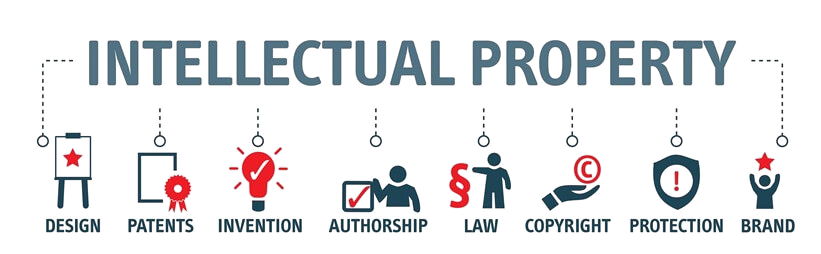Protect and Build Your Brand Values
Why Enroll in EXAM360 Brand Registry?
The EXAM360 Brand Registry is designed to protect intellectual property (IP), streamline brand management, and support business growth, whether or not your products are sold on our platform. Enrollment is free, offering tools that secure your brand’s reputation and customer experience.
EXAM360 Brand Registry provides a comprehensive solution for brand owners to safeguard their intellectual property, maintain accurate product information, and ensure customer trust on EXAM360. Our advanced tools, data-driven protections, and real-time monitoring make it easy for you to control your brand’s presence and prevent unauthorized activities.
Key Benefits of Enrolling:
❶ Immediate Brand Protection: From the moment you enroll, EXAM360’s protective measures are activated, helping to identify and stop unauthorized listings that could harm your brand reputation.
❷ Proactive IP Safeguarding: Enrolled brands can quickly report suspected IP violations, including trademarks, copyrights, and patents. Our system learns from each report, continually enhancing protections.
❸ Enhanced Control Over Product Listings: Manage your product content directly and ensure customers see only accurate and brand-verified details on your product pages. Automated protections also prevent unauthorized content changes.
❹ Real-Time Monitoring and Insights: Keep track of infringement reports, blocked listings, and the overall impact of EXAM360’s protective measures with easy-to-access, real-time data on your brand’s performance.
How to Enroll in EXAM360 Brand Registry?
Step 1: Prepare Required Information
∎ Brand Details: Include your brand name, logo, and associated intellectual property assets with valid documentation.
∎ IP Documentation: Ensure you have up-to-date trademark, copyright, or patent certificates that support your brand’s IP rights.
∎ Product Listings: Provide a catalog or list of the products under your brand.
Step 2: Submit Your Application
∎ Visit the EXAM360 Brand Registry page and fill out the application form with your brand details.
∎ Upload supporting documents for your intellectual property to confirm ownership.
Step 3: Verification and Activation
∎ EXAM360 will review your application and verify the details you’ve provided. Once approved, your brand’s protections will be activated automatically.
Key Features Once Enrolled:
∎ Automated Protections: Machine learning-driven safeguards that detect and block unauthorized listings and IP violations.
∎ Report Violations Easily: Use intuitive tools to search the catalog for potential infringements, then report them directly to EXAM360. Each report strengthens automated protections for your brand.
∎ Dedicated Support: Access expert support for technical issues, listing conflicts, and assistance with policy compliance, ensuring your brand is fully protected.
Impact Dashboard:
Monitor the performance of EXAM360’s protections on your brand and gain insights into how your shared information is used to prevent unauthorized listings.
Get Started Today:
Visit the EXAM360 Brand Registry Page and enroll to protect your brand, enhance customer trust, and prevent IP violations. The process is simple, secure, and designed to help your brand thrive on EXAM360.
HOW TO PROTECT YOUR BRAND
Building a successful brand requires more than great products – it demands robust protection to prevent misuse, safeguard intellectual property, and maintain customer trust. Here’s how EXAM360 Brand Registry helps brand owners secure their brand's reputation and assets.
Steps to Protect Your Brand on EXAM360:
1. Enroll in the EXAM360 Brand Registry
☀ Start with Enrollment: Begin by signing up for the EXAM360 Brand Registry. You’ll need your brand’s IP documentation (trademarks, copyrights, patents) to establish ownership.
☀ Submit Brand Details: Include all essential brand information, such as your logo, trademark, and a product list. This information forms the foundation of your brand protection.
2. Leverage Automated Protections
☀ Prevent Unauthorized Listings: By enrolling, EXAM360 activates automated protections that use machine learning to prevent suspicious listings and keep bad actors at bay.
☀ Proactive Prevention: The system continuously monitors for potential IP infringements and blocks violations before they reach your product pages.
3. Use Reporting Tools to Address Violations
☀ Report Suspected Infringements: If you identify any IP breaches, trademarks, or copyright violations on EXAM360, you can easily report them using Brand Registry tools.
☀ Swift Action: Each report enhances EXAM360's learning algorithms, helping detect and prevent similar violations in the future.
4. Control Your Product Content
☀ Ensure Accurate Information: EXAM360 lets you manage your product listings, providing accurate content, images, and details to prevent unauthorized changes.
☀ Customer Trust: Controlled and accurate content assures customers of the product's authenticity, boosting their confidence in your brand.
5. Monitor Progress with the Impact Dashboard
☀ Track Brand Security: Use the dashboard to monitor infringement reports, blocked listings, and other protective measures taken by EXAM360.
☀ Real-Time Insights: The dashboard provides real-time data on the effectiveness of your brand protection, allowing you to see your efforts' results.
6. Utilize Neutral Patent Evaluation (if needed)
☀ Efficient Patent Dispute Resolution: If a patent conflict arises, EXAM360 offers an efficient, cost-effective process using neutral evaluators to resolve the dispute. This avoids lengthy court processes and enforces decisions within EXAM360’s platform.
Additional Tips for Brand Protection:
Stay Informed: Regularly review educational materials, FAQs, and brand registry updates for best practices and new tools to protect your brand.
Engage Brand Registry Support: If you encounter technical issues, policy questions, or need help with a violation, EXAM360’s support team can provide timely assistance.
Secure Your Brand Today
By enrolling in EXAM360 Brand Registry, you’re taking a proactive step to protect your brand, ensure consistent customer experience, and build long-term trust. Start today to safeguard your brand and grow confidently on EXAM360.