Q. What should I do if I encounter any error message?
Updated: 04 Feb 2024 12:31 PM
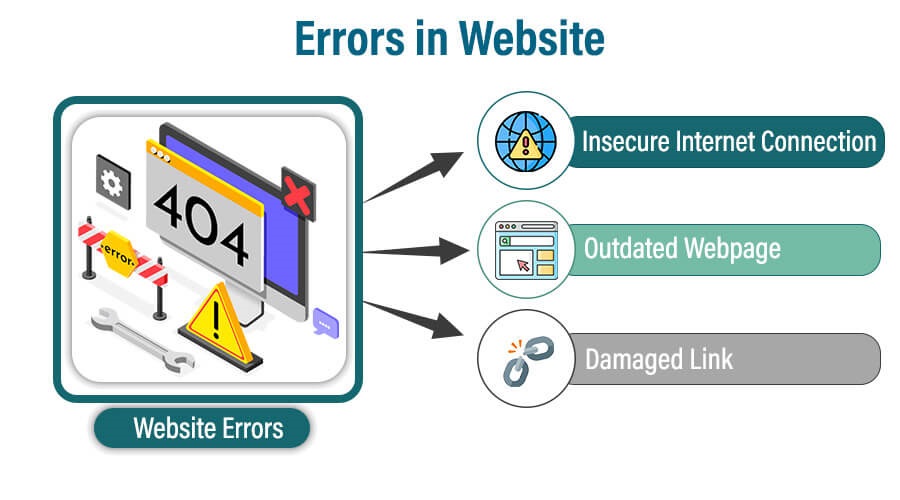
Encountering an error message can be frustrating, but at EXAM360® (INDIA), we are here to assist you in resolving any issues you may face in any of our platforms. Here are the steps to follow based on the nature of the error:
For Technical Issues:
-
Visit the Home Page of ECG Portal: Navigate to the home page of the ECG Portal.
-
Go to Help: Look for the "Help" section on the home page. This section is designed to provide assistance with technical matters as well as non technical matters.
-
Report Technical Errors: Within the "Help" section, locate the option to "Report Technical Errors." Provide a detailed description of the technical issue you are experiencing.
-
Submit the Report: Follow the prompts to submit your report. Our technical support team will review the issue and work towards a resolution.
For Non-Technical Issues:
-
Visit the Home Page:Home Page of ECG Portal: Navigate to the home page of the ECG Portal.
-
Complaint Section: Look for a dedicated "Complaint" section on the home page. This is the area designed for addressing non-technical concerns.
-
Report Errors: Within the "Complaint" section, find the option to "Report Errors" related to non-technical issues. Provide a detailed description of the error or problem you have encountered.
-
Submit the Complaint: Submit your complaint using the provided interface. Our support team will review your concerns and provide assistance.
Additional Tips:
- Ensure that your error report includes specific details such as error messages, the context in which the error occurred, and any steps you took leading up to the issue.
- If you need immediate assistance or have specific queries, you can also reach out to our customer support team for personalized help.
By following these steps, you contribute to the ongoing improvement of our platform, and our teams can efficiently address and resolve the issues you encounter. Thank you for helping us maintain a smooth and user-friendly experience on EXAM360® (INDIA).
